Start seeing results quickly
Effective spend control requires more than just software; at Procurify, we combine state-of-the-art technology with human expertise to ensure you start seeing results as soon as possible. Our professional services team is here to guide you through integration best practices and ensure smooth data transfer between Procurify and your existing ERP. Partner with us to accelerate your journey toward org-wide adoption and compliance – and most importantly, cost savings.
Implementation packages
| Package | Basic | Standard | Standard for NetSuite | Premium |
|---|---|---|---|---|
| Implementation Manager hours* | 10 | 15 | 25 | 25+ |
| Deployment timeline | 4 weeks | 8 weeks | 12 weeks | 12+ weeks |
What’s included
Timeline and Effort Requirements
Timeline and customer level of effort week over week based on a standard 8-week implementation package. Actual project plan and time required will vary based on package, use case and customer resources.
| Stage | Timeline | Self Paced | Live | Total |
|---|---|---|---|---|
| Pre Kick Off | 1 | 1 hr | ||
| Kick Off | Week 1 | 1 | 2 | 3 hrs |
| Planning | Week 2-4 | 6 | 2 | 8 hrs |
| Set Up | Week 5 | 4 | 1 | 5 hrs |
| Testing | Week 6-7 | 8 | 3 | 11 hrs |
| Launch | Week 8 | 2 | 1 | 3 hrs |
| Post Go Live | Week 9-10 | 1 | 1 | 2 hrs |
| Total | 23 | 10 | 33 hrs |
Definitions:
“Self Paced” means time spent completing training or tasks autonomously.
“Live” means time spent with an Implementation Manager on configuration, training, and/or project management tasks.
Project Team
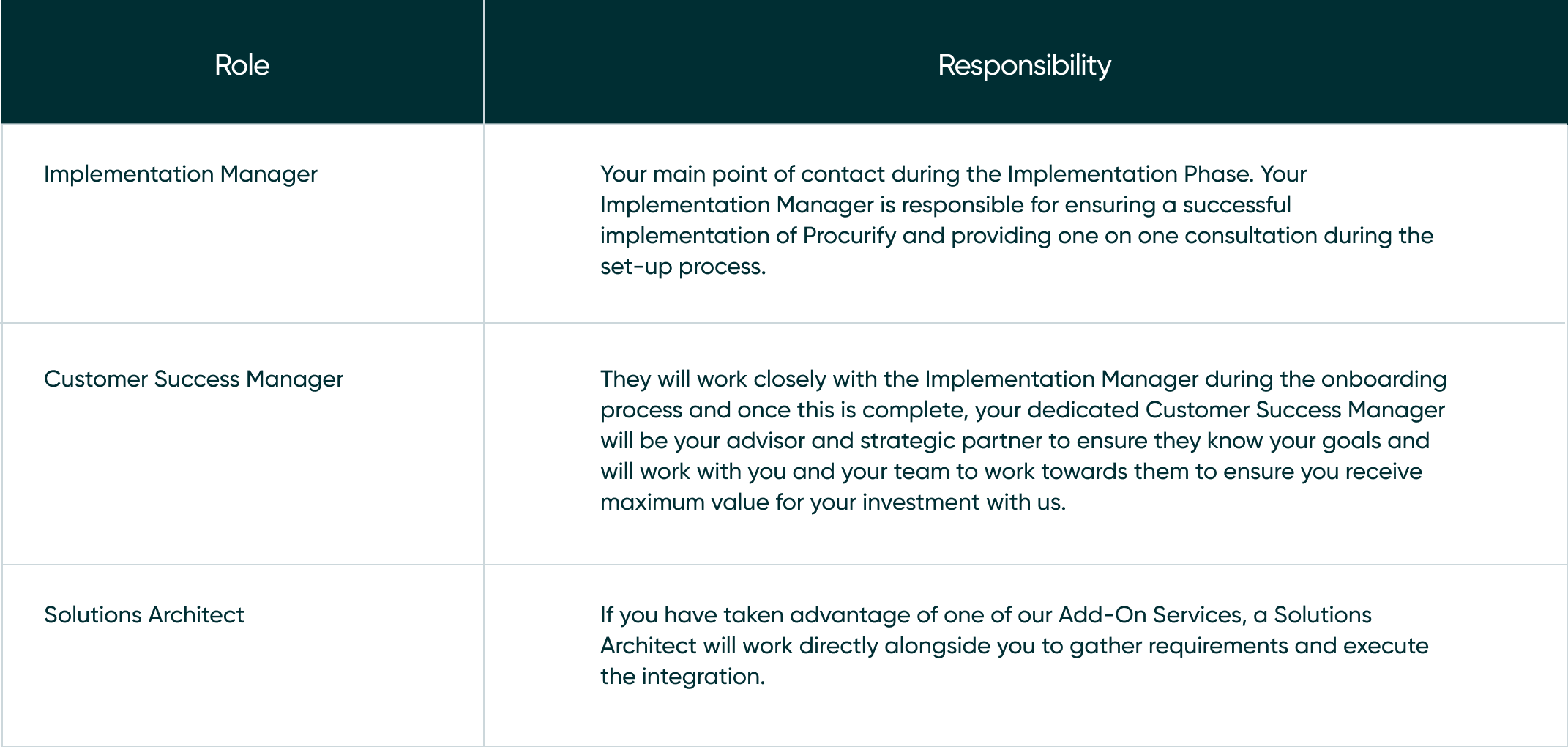
Client Responsibilities
-
The Client must provide the necessary project information, assist in scheduling and participating in necessary information gathering sessions, and otherwise act in good faith to complete the project in a timely and cost-effective manner.
-
The Client must make available resources for Project Administration, Domain Configuration, Training, User Acceptance Testing, and ongoing System & Program Administration.
-
The Client must make available technical resources to assist in configuration of any (e.g. Single Sign-On) as well as any client-side machine, device, or network setup required to allow access to Procurify (e.g. firewall settings).
-
Respond to requests for feedback or review in a timely manner.
Communication Plan
-
Email: Ongoing communication to share prework, schedule meetings, and follow up tasks to ensure alignment across teams.
-
Virtual Meetings (as determined by project plan): to align on tasks, answer pending questions and provide prescriptive set up guidance.
Learn more about our services
Get in touch to discover how Procurify’s implementation and professional services can transform your financial operations. Let’s tailor a plan that aligns with your goals and accelerates your path to spend control.

