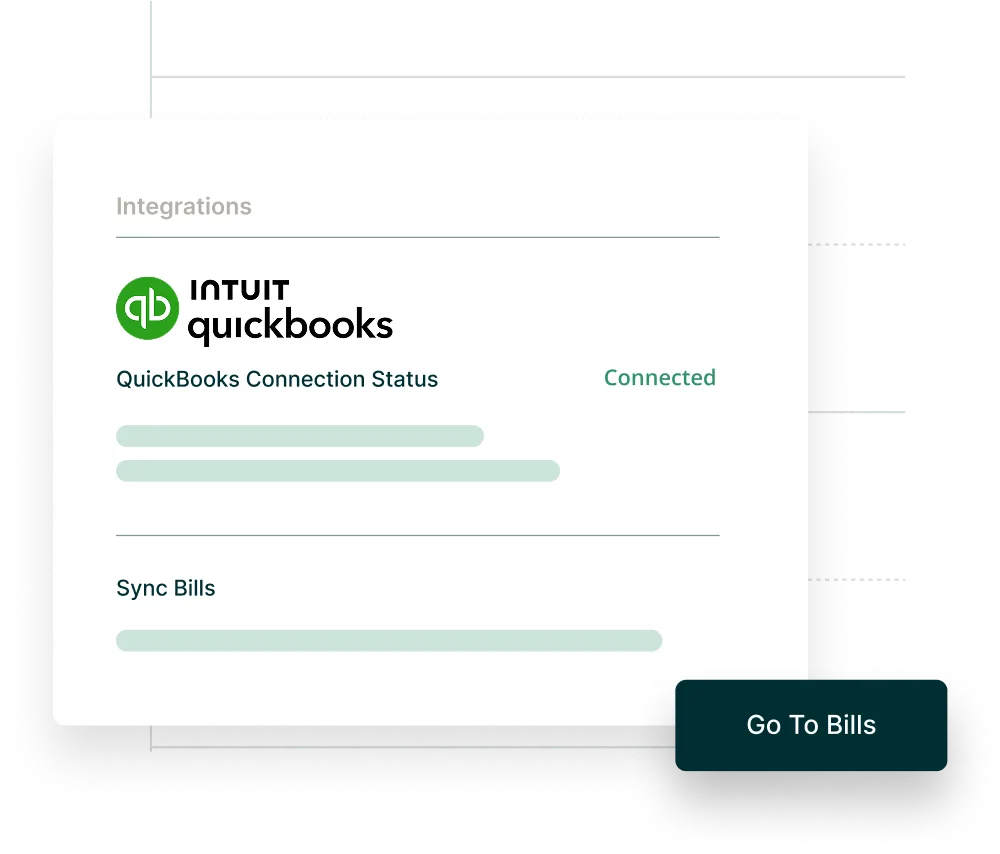Centralized financial data for secure three-way matching
QuickBooks Online is a powerful tool for managing financial records and accounting data, but it doesn’t allow you to manage critical purchasing and accounts payable workflows. Procurify consolidates item receipts, purchase orders, and invoices in a single place to give your AP team the confidence they need to close your books accurately and on time.
Integration Overview
Seamless data flow for more accurate, efficient payments
Procurify’s QuickBooks Online integration links bills to their full purchasing and approval history to simplify three-way matching. Pay approved bills directly in Procurify to complete the procure-to-pay process, or pay them in your payment system of choice and mark them as paid in Procurify.
-
Before creating your bill, easily match your invoice to your PO and receiving information, and even view who approved it
-
Sync approved bills from Procurify to QuickBooks Online
-
Sync bills paid in Procurify to QuickBooks Online
-
Easily integrate important context and additional information from Procurify to QuickBooks Online, including PDF documents and scanned invoices
-
Automatically sync vendors and account codes from QuickBooks Online to Procurify, ensuring your data is accurate and consistent across systems
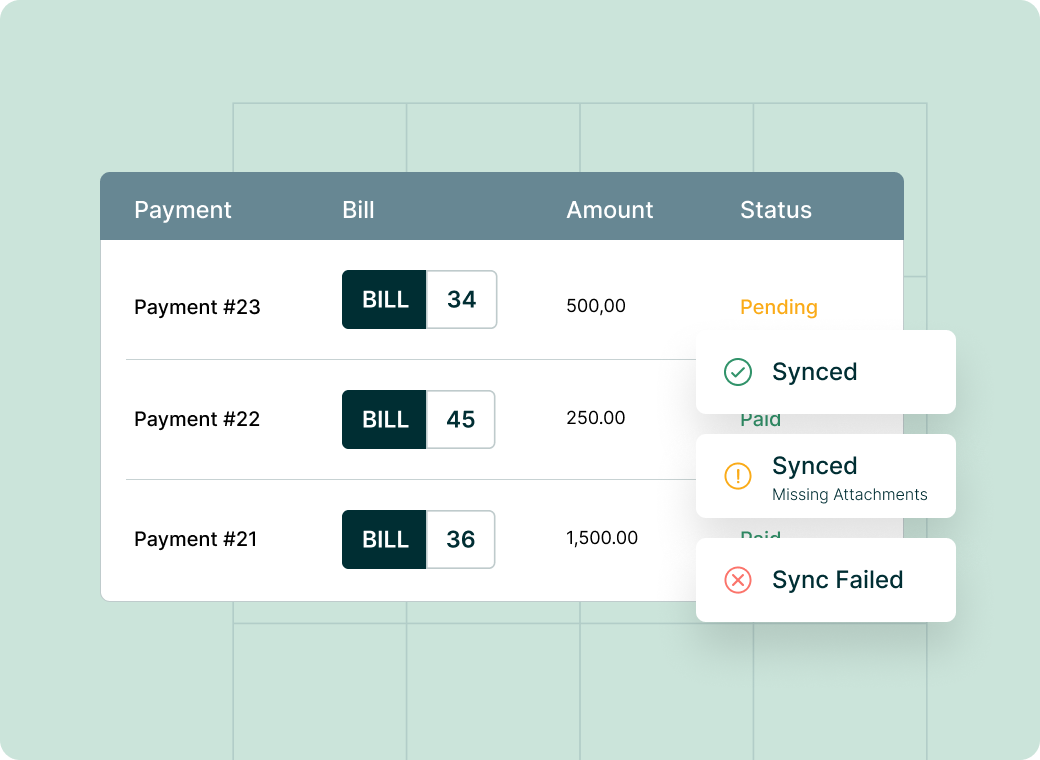
Control spending and purchases before cash is committed
Procurify puts approvals at the beginning of your process so you can rest assured purchases are approved long before the bill creation stage. Enhance your existing accounting systems and easily set up configurable approval flows to curb surprise invoices.
-
Custom approval routings before an item is purchased stop unapproved purchases before they happen, ensuring the AP team knows what’s OK to pay
-
AP teams can set bill approval routings based on dollar thresholds
-
For those using a third-party payment tool, configurable payment approval routings can ensure payments are approved for purchase before the bill is marked as paid
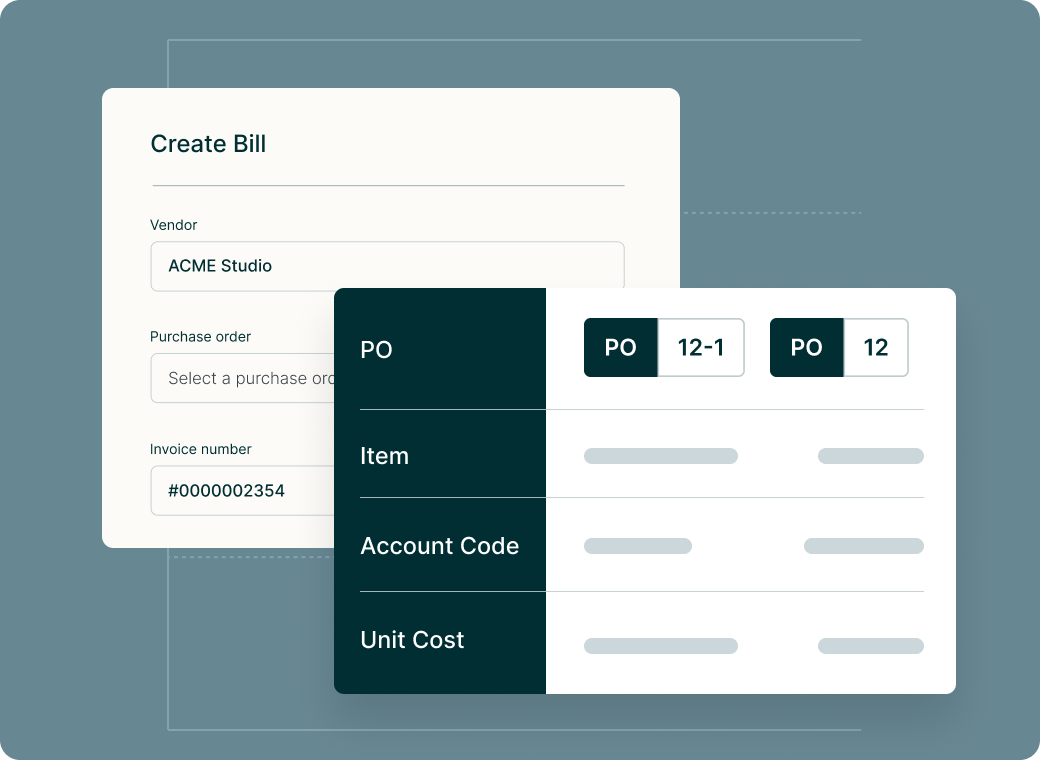
Verify invoices before payment is made
Capture and sync reliable context and information about all business purchasing to ensure your team has the information they need to complete a three-way match before creating a bill.
-
Centralize important discussions about pending bills and payments
-
Match invoices to purchase orders and receiving documents before creating a bill
-
Sync approved bills and payments made in Procurify into QuickBooks Online for recordkeeping
-
Automatically detect the next approver for bills with custom bill approval routing
-
Speed up the bill creation process with AP automation
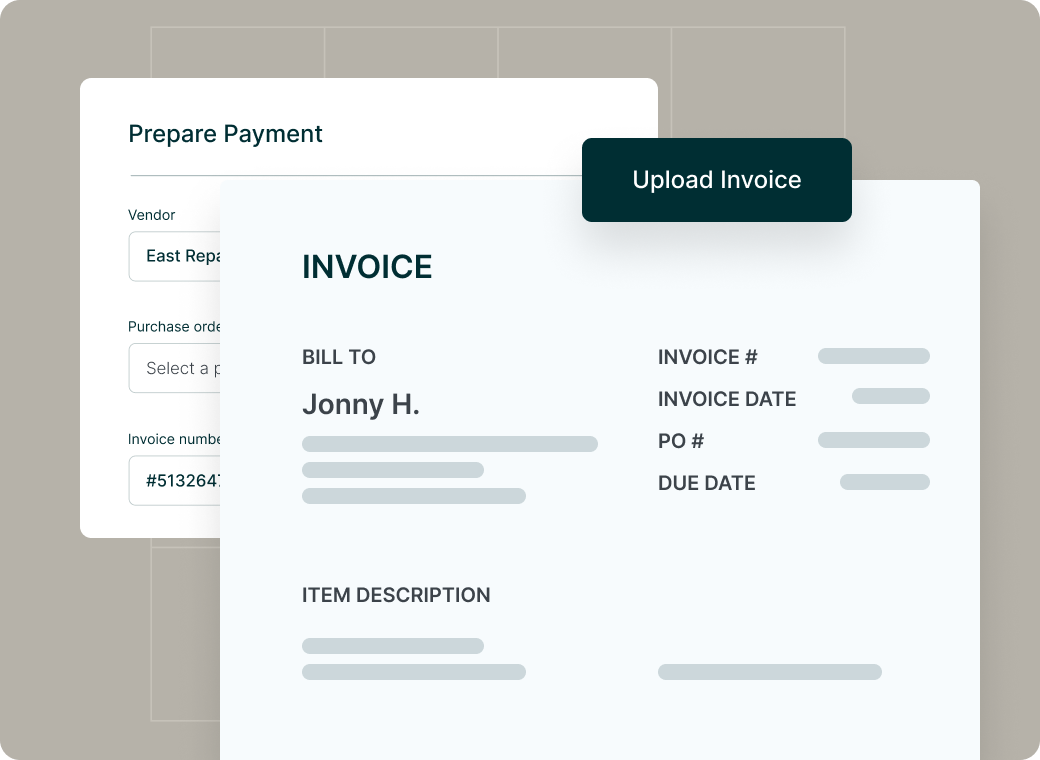
Speed up month end with automated invoice processing
Speed up month end, avoid late payments, and save hours of manual and redundant data entry with automated invoice processing. Enter your bills once, and let our integration take care of the rest.
-
See open vs. received purchase orders in a centralized place
-
Sync bills into QuickBooks Online in bulk to speed up the month-end process
-
Quickly and easily edit an item’s account code or manage split allocations before a bill is submitted for final approval
-
Proactively provide your AP team with the data they need by coding bills at the request and purchasing stages
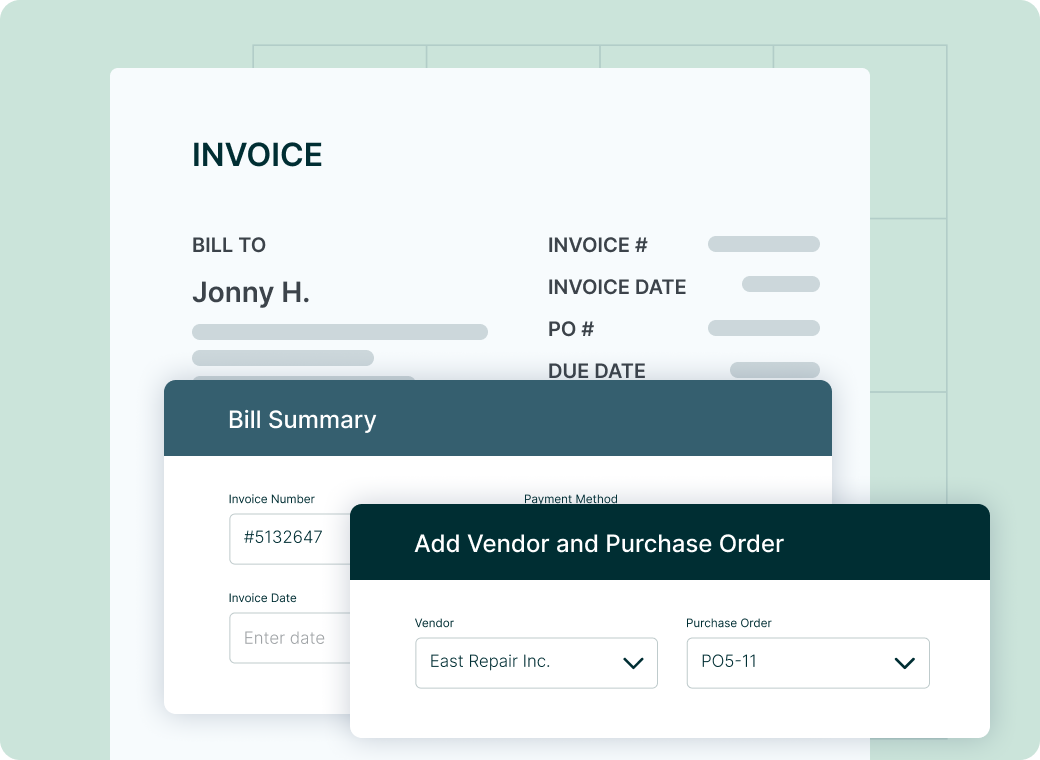
Streamline bill payment with end-to-end visibility
Procurify manages the entire procure-to-pay process to increase the speed and accuracy of your vendor payments. Cut down on time switching between systems and provide financial professionals with the full context they need to optimize cash flow before payments are made.
-
Pay vendors that accept ACH directly from Procurify, ensuring payments are made accurately and on time
-
Track purchases, bill approvals, payments, and payment approvals in one place
-
Schedule payments in advance, optimizing your organization’s cash flow
-
Push your payment records into QuickBooks Online to finish off your procure-to-pay workflow
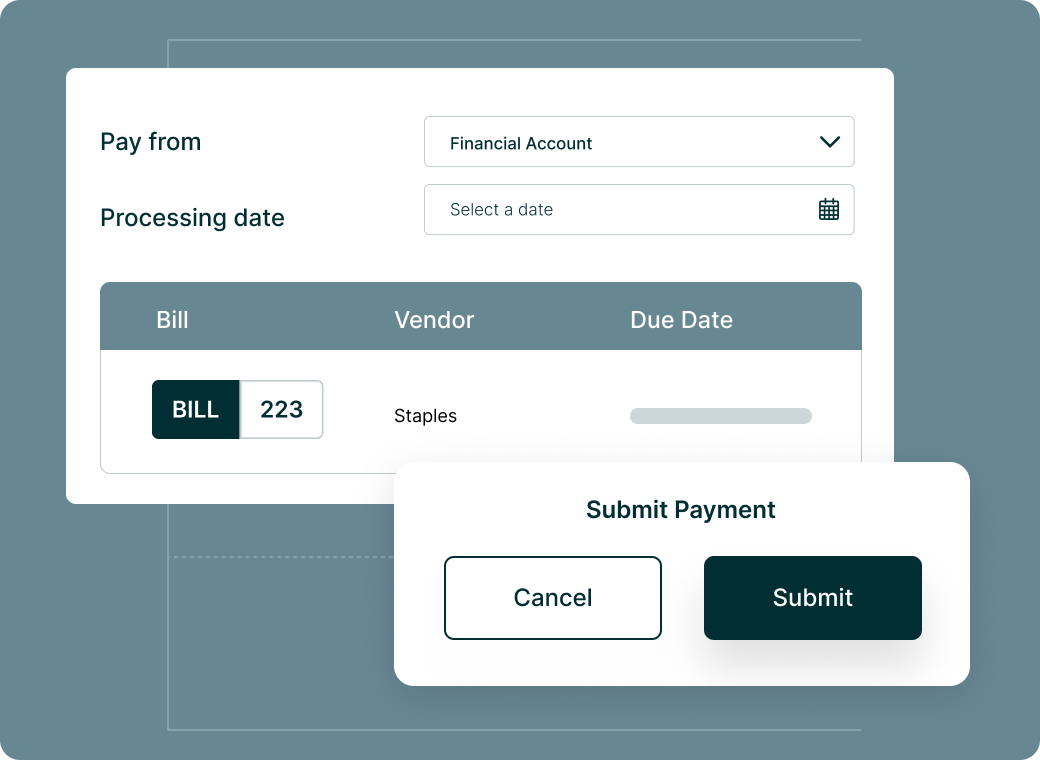
Expense management integration
Sync expense management data with QuickBooks Online to give your finance team greater visibility, improve reimbursement accuracy, and gain a more complete picture of your organizational spending.
-
Sync bills for credit cards to Quickbooks Online
-
Sync reimbursable expenses to Quickbooks Online
-
Sync combined tax rates for Canadian businesses (GST+PST) to Quickbooks Online
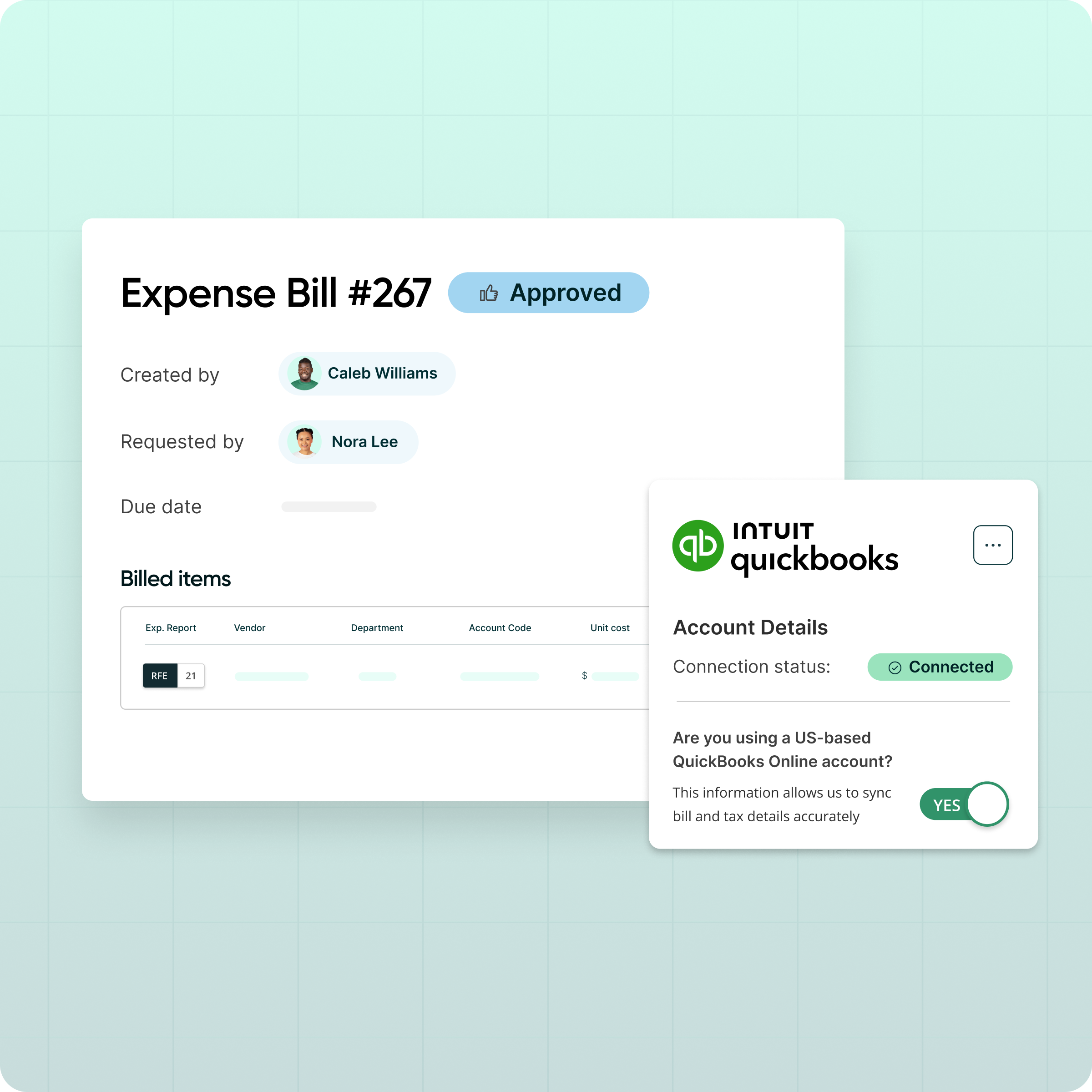
Take control of spend now
Book a personalized demo to see the Procurify procure-to-pay platform in action.