Integration Overview
Seamless data flow for more accurate, efficient payments
Procurify’s QuickBooks Desktop integration links purchase orders to their full purchasing and approval history to streamline your procure-to-pay workflows. We provide full installation services to your QuickBooks Enterprise Solution servers using the standard QuickBooks Web Connector technology.
-
Sync purchase orders and item receipts from Procurify to QuickBooks Desktop
-
Sync vendors and account codes from QuickBooks Desktop into Procurify
-
View the status of your synced items in Procurify in the activity log
-
Sync purchase order and item receipt data automatically or manually
-
Easily manage and configure your field mappings from Procurify
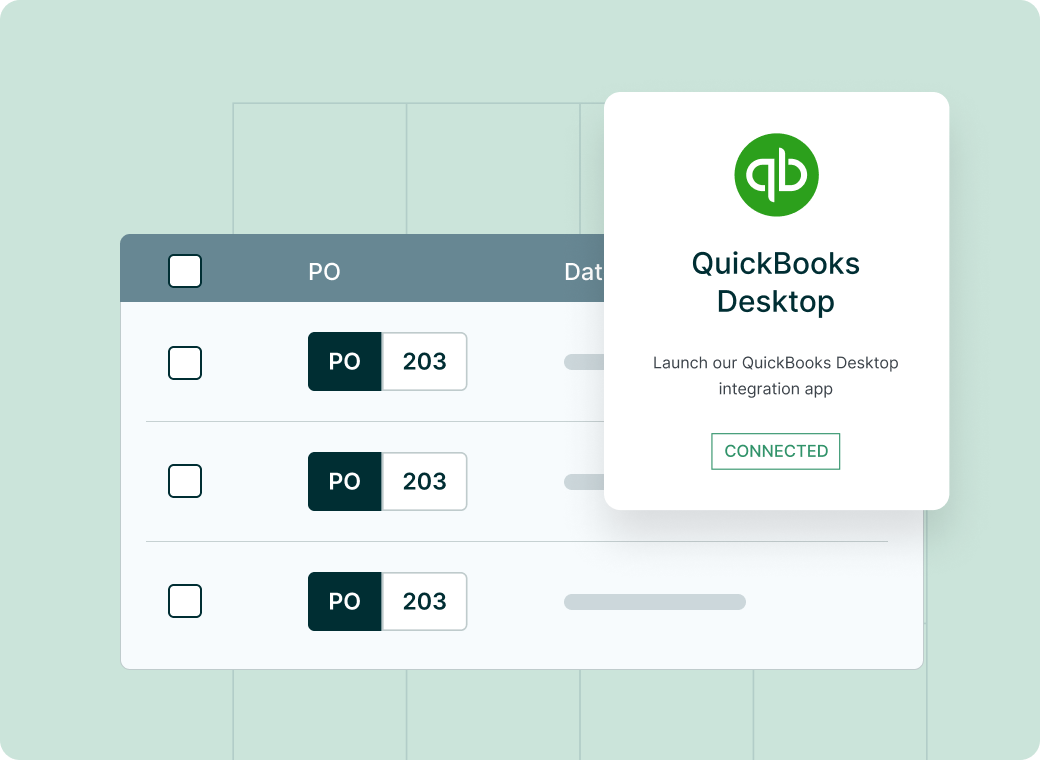
User-friendly integration and hands-on support
Procurify’s QuickBooks Desktop integration is easy to set up in-house. A user-friendly interface and simple integration workflows help you quickly implement controls and get your data flowing between systems.
-
Simple to configure, manage, and maintain – no need for third-party consultants
-
Dedicated Implementation Manager ensures the integration into your QuickBooks Desktop account is seamless
-
Robust knowledge base and 24/5 technical support

Why integrate QuickBooks Desktop with Procurify?
Take control of spend now
Book a personalized demo to see the Procurify procure-to-pay platform in action.

