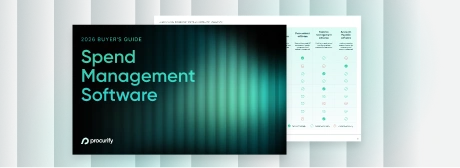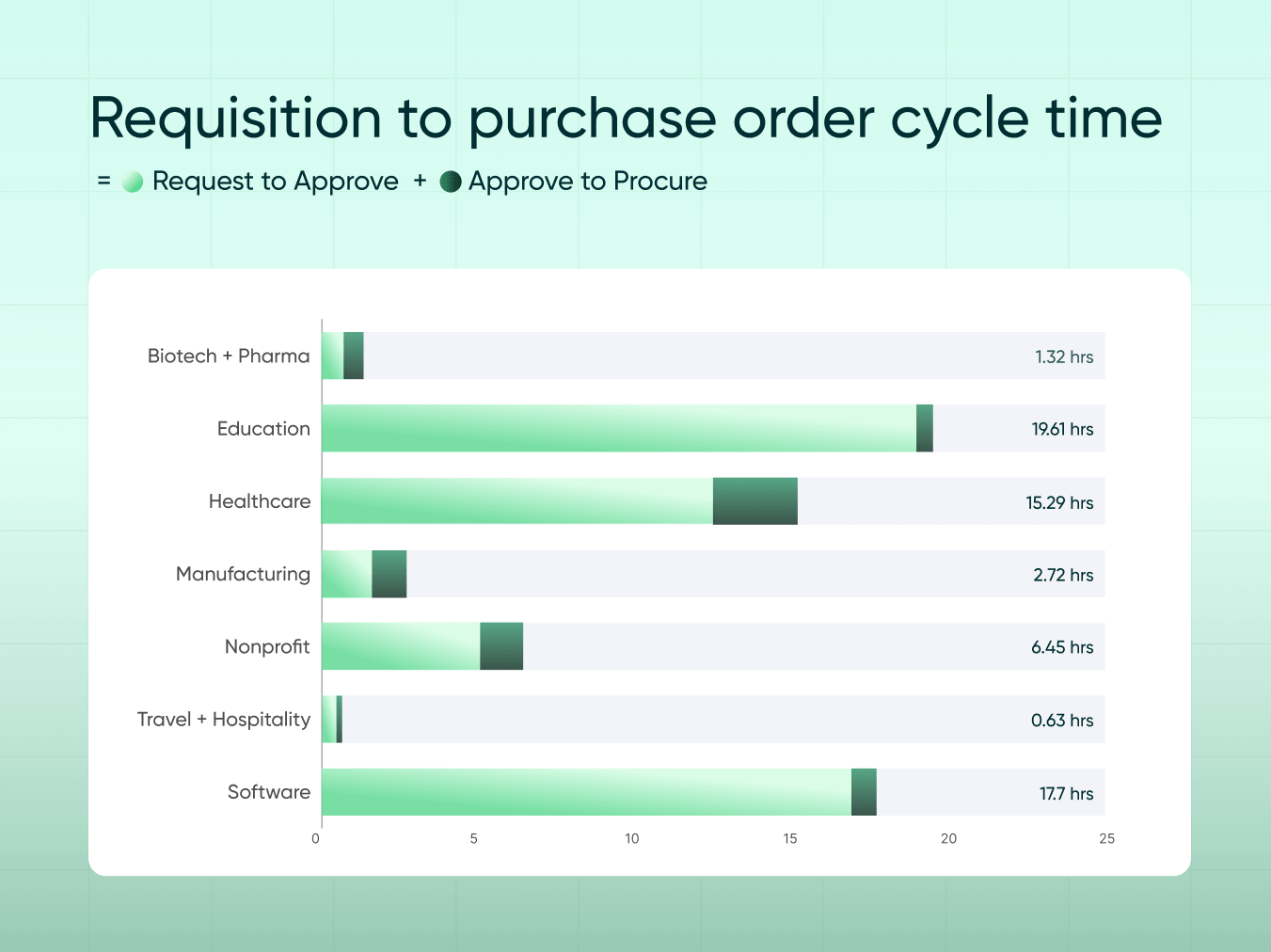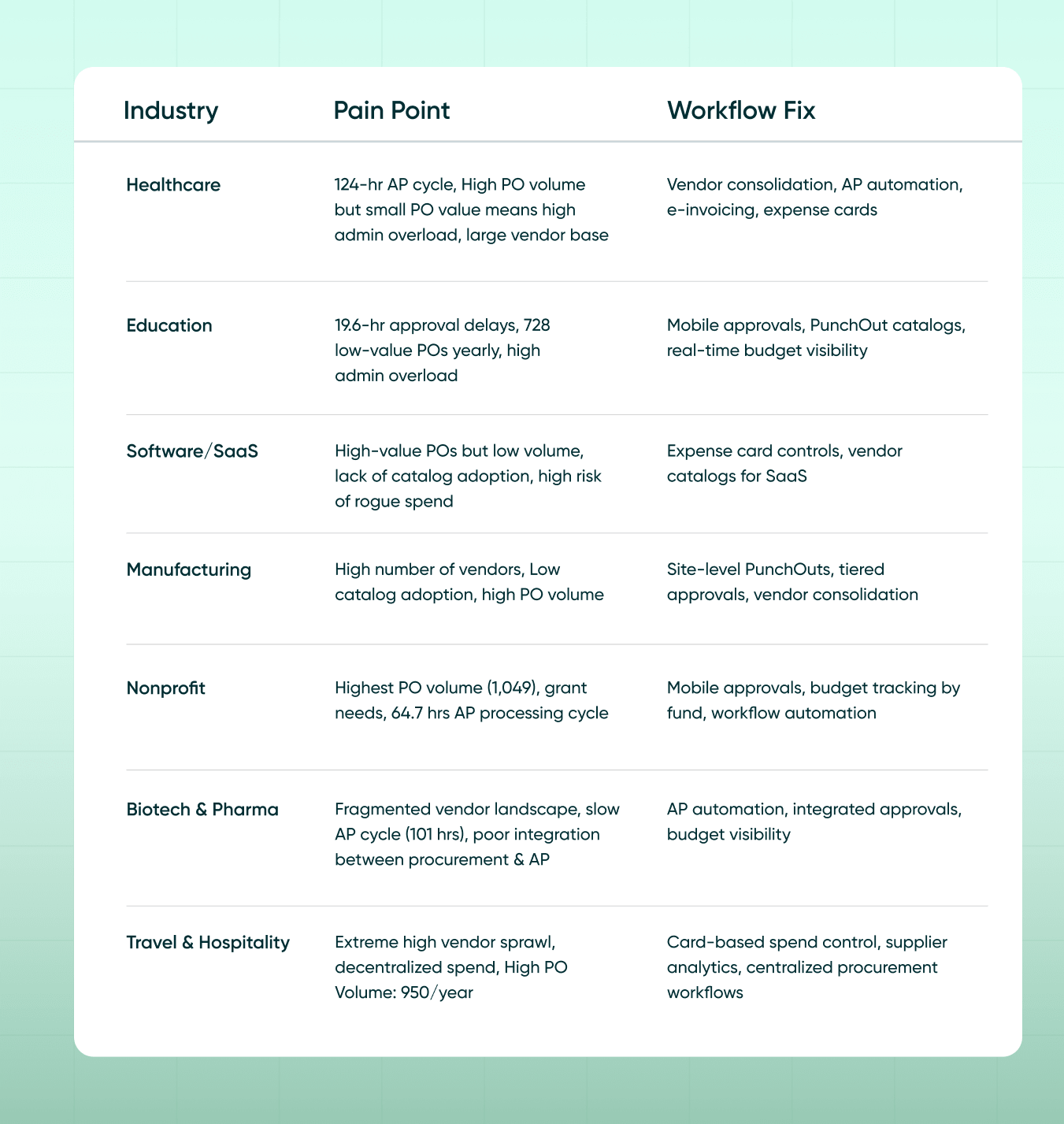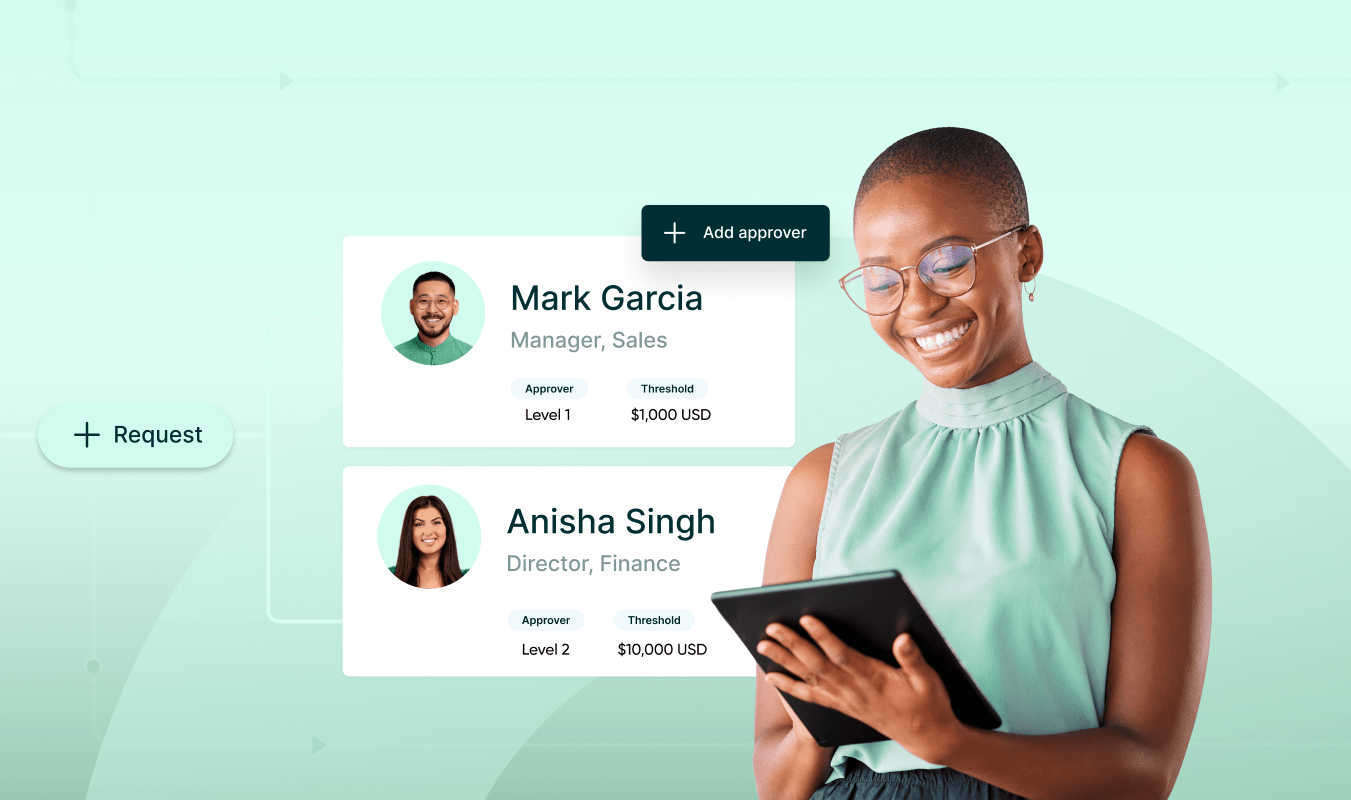
Purchase Approval Workflow Examples for Finance, IT, Ops & More
Delayed approvals aren’t just annoying, they’re expensive. In mid-sized organizations, a stalled purchase order can halt operations, delay launches, or trigger rush fees. According to our 2025 Procurement Benchmark Report, requisition-to-PO cycle times range from under an hour in fast-moving sectors, such as travel and hospitality, to over 19 hours in more process-intensive industries, including education and healthcare.
What’s causing this lag?
The data points to one consistent culprit: fragmented and inconsistent purchase approval workflows.
Backed by benchmark data from over $20B in managed spend, this article explores how purchasing process automation and role-specific workflow design can eliminate bottlenecks, enforce policy, and accelerate decision-making across departments including finance, IT, admin, and operations.
Understanding purchase approval workflows
At its core, a purchase approval workflow is a process that a purchase request undergoes before it is converted into a purchase order. In mid-sized organizations—typically with 100 to 1,000 employees—this process needs to strike a balance between control and agility. While startups tend to rely on informal approval and enterprises build sprawling systems, the mid-market sweet spot is often a structured yet flexible workflow.
A typical workflow starts when an employee submits a purchase requisition. It then undergoes departmental review, financial validation, and, if necessary, executive sign-off. The goal is simple: ensure every purchase is necessary, budgeted, and compliant with internal policies.
Why approval workflows matter
Approval workflows are often viewed as a means to control company spending. But in reality, they’re one of the most overlooked levers for driving operational efficiency and financial control across the organization.
When procurement approval workflows are manual or inconsistent, they create hidden costs: duplicate work, delayed purchasing, and endless back-and-forth. And those inefficiencies add up in industries like healthcare and nonprofits, where teams might process 800 to 1,000 purchase orders a year, and yet most are often under $250 each. That’s thousands of approvals for low-risk spend, draining hours from finance and procurement staff every week.
But fast approvals aren’t always the answer either. The bottleneck isn’t always where people think it is. Perhaps your approvals are fast, but accounts payable processing is taking upwards of five days.
A well-structured workflow does more than route requests. It provides clarity on spend before it occurs, enforces policy automatically, and ensures every stakeholder, from budget owners to accounts payable, has the context they need to move faster with less friction. It’s not just about compliance. It’s about giving teams the confidence and visibility to act quickly, without second-guessing.
Approval workflow watchpoints by industry
Data pulled from the procurement benchmark report highlights how approval pain points, bottlenecks, and fixes vary across industries. Here’s what to watch for:
These patterns demonstrate that even workflows that appear similar can fail in distinctly different ways, depending on the operating environment.
Common purchase approval workflow examples (by department)
Let’s explore how approval workflows differ across functions.
Finance & accounts payable
In most organizations, finance and accounts payable (AP) are the final stops in the approval chain, but they are often the most congested. Let’s say a department wants to approve a multi-year contract. It kicks off with a manager, gets budget-checked by finance, and if it’s above a set amount, lands on the CFO’s desk. That’s where delays often begin.
CFOs are juggling dozens of requests a week, from critical contracts to one-off software renewals, and approvals frequently happen outside the system—via email, Slack, or hallway chats. These informal workflows lead to confusion downstream. When the invoice lands in AP, the team is left guessing: Was this approved? By who? And for how much?
The AP team becomes the cleanup crew, chasing approvals after the fact and reconciling mismatched purchase orders (POs). Ironically, the layers of financial oversight meant to protect spending slow it to a crawl, causing late payments, missed opportunities, and additional administrative work.
IT and procurement
In a mid-sized company, the IT team is often fielding constant requests for new tools. Someone needs a new project management platform. Another team wants access to a cloud-based analytics suite. The request typically arrives without much context, lacking technical specifications, clarity on vendor status, and a sense of budget alignment.
The IT manager becomes the first filter, checking whether the software is secure, compatible with existing systems, and actually needed. This often leads to back-and-forth with the requester, delaying the process before it even reaches procurement.
If procurement is involved, they assess whether the vendor is approved, whether there is a negotiated contract, and how this aligns with existing spend. However, in many cases, especially in tech-heavy environments, there is no catalog or contract in place. Purchases are happening ad hoc, and approvals are spread across email, spreadsheets, or siloed tools.
At its worst, this means overlapping tools, duplicate subscriptions, and software bloat—all with no clear owner. IT ends up policing software after the fact, canceling underused tools and cleaning up after decentralized purchases.
A better workflow brings structure: routing requests to IT for security review, then to procurement for compliance, with budget visibility layered in throughout. Without this foundation, SaaS sprawl becomes the norm, and the cost extends beyond financial.
Operations
In operations, purchases are often tied to physical spaces, timelines, and team availability, making delays especially costly. Imagine a regional team preparing a new facility. A site manager needs equipment delivered and installed before a contractor arrives. They submit a request, hoping it will clear the approvals quickly.
But in most companies, that request gets routed up the chain, first to a regional or department head, then to procurement or finance. If there are no pre-approved vendors or item catalogs in place, the request may require additional sourcing or quote validation. That slows everything down.
Often, the people reviewing these purchases aren’t the ones on-site. They don’t see the urgency or context. So they sit on it—or bounce it back for more details.
Without clear thresholds, location-based routing, or PunchOut catalogs, even routine purchases become administrative roadblocks. And with operations teams often managing hundreds of suppliers and a high volume of low- to mid-value orders, the friction compounds.
A streamlined operations workflow routes requests based on location and purchase type, taps into approved vendors, and flags exceptions for review, allowing the frontline team to focus on execution rather than chasing approvals.
Marketing
In marketing, speed is everything. Campaigns are time-sensitive, vendors are often short-term, and the window to act can close fast. A campaign owner may submit a request for a $15K media buy, only to wait days for budget sign-off, by which time, ad inventory may be gone or pricing has changed.
The approval flow typically moves from the requester to a marketing director or VP for strategic alignment, and then to finance for a final budget review. But here’s the catch: most marketing teams work with dozens of different vendors, many of them one-off or project-based. That means each request requires new vendor vetting, contract management, uploads, and manual entry into procurement systems.
Without streamlined workflows, teams either blow past approval policies or miss key campaign windows. A smart setup gives marketing the autonomy to move quickly on pre-scoped campaigns while escalating only higher-risk or unbudgeted spend. That’s the difference between a smooth launch and a missed opportunity.
Facilities and admin
Facilities and admin teams keep everything running—from ordering printer paper to coordinating office repairs. The challenge? Most of their purchases are low-value but high-frequency. If every $100 request requires multiple approvals, the system becomes bogged down quickly.
Typically, a facilities coordinator or office manager makes the request. If there is no auto-approval threshold in place, the request is routed to an admin lead, who then forwards it to finance. That adds unnecessary friction for purchases that should be routine.
The most efficient teams implement tiered thresholds: under a certain amount, requests are automatically approved or routed to a single approver. Only larger, irregular purchases get routed further. This keeps the small stuff moving—and lets admin teams focus on actual operations, not approvals.
Bottlenecks to watch for
Even with structured workflows in place, small inefficiencies can compound into major delays. Manual approvals leave team members unsure of who to follow up with or where the request is stuck.
Unclear approval limits create confusion: should a department head approve this, or does it need to go to finance? When no one knows the rules, everything gets escalated “just in case,” bogging down senior approvers. And those senior approvers? They’re often stretched thin, delaying responses even for time-sensitive needs.
Then there’s the tech gap. Disconnected systems mean approvers can’t see real-time budgets or vendor history, so they either slow down to investigate or approve without full context. Either way, control and speed suffer.
Building a scalable approval workflow
As organizations grow, so does the complexity of their purchasing needs. To avoid adding more administrative burden, workflows need to be adaptable.
Smart approval design begins with conditional triggers, such as routing anything over $5,000 to the CFO, while sending smaller purchases directly to a department head. Role-based routing ensures that requests are directed to the right approver based on the type of purchase, not just the individual’s position in the organizational chart.
Tiered thresholds create guardrails for escalating high-impact purchases without slowing down the day-to-day operations. And budget-aware approvals, connected to systems like NetSuite or Intacct, give approvers confidence in real-time.
The payoff? More velocity with less risk. Teams that automate these elements often see 5–10x faster PO cycles and fewer approval errors.
How to improve your workflow
Start with visibility. Consider the average time it takes to approve your requests. Who’s approving what? How often are exceptions being made? These benchmarks highlight where the real friction is.
From there, focus on automating the high-frequency, low-risk decisions. Think department-level spend, recurring vendors, or purchases under a set threshold. Free up your approvers for strategic reviews, not office supply orders.
Finally, tailor workflows to real decision-makers, not just departments. Your CFO wants budget control. AP wants audit readiness. IT needs security compliance. And frontline managers? They just want to get things done. Build around those needs—not just job titles—and you’ll remove friction where it matters most.
Smarter approvals, smarter spending
In today’s mid-market landscape, reactive, manual workflows are no longer sustainable. Approval workflows are no longer just about compliance—they’re about confidence. When requests are delayed, routed to the wrong person, or approved without proper consideration, the ripple effects impact every part of the business: missed opportunities, strained vendor relationships, and burned-out teams.
But when workflows are purpose-built for your people, connected to your data, and aligned with your goals, they become a lever for growth, not just governance.
The good news? You don’t need to overhaul everything at once. Start with the areas where friction is highest or spend is most unpredictable. Automate what’s routine. Standardize what’s strategic. And most importantly, design workflows for how your teams actually work.
Because smarter approvals aren’t just about moving faster. They’re about moving better.
If you’re unsure where to start, begin by assessing your current situation. Compare your approval speed, PO volume, and Spend Under Management against peers in your industry. Our 2025 Procurement Benchmark Report breaks it all down with data from over $20B in managed spend.
[Download the Benchmark Report] to see how your procurement performance stacks up and get actionable insights for improvement.
Ready to streamline your purchase approvals? Procurify helps you build dynamic, scalable workflows that adapt to every department’s needs. Talk to us.
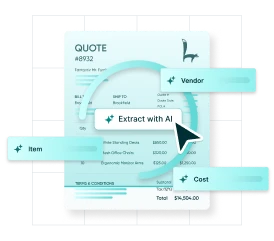
Preview AI Intake for Orders
Take the product tour to see how the new intake experience works.