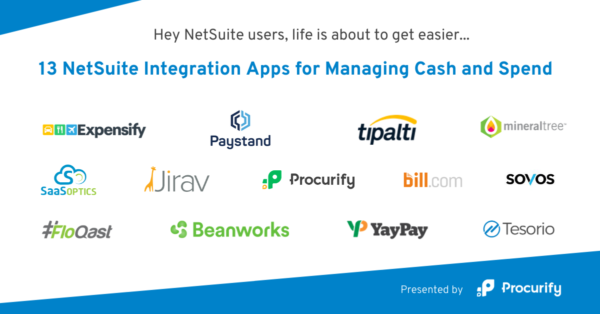12 NetSuite Integration Apps for Managing Cash
NetSuite Integrations Will Supercharge Your Business
Find the right NetSuite integration for your business with our handy guide. When it comes to enterprise resource planning (ERP) and customer relationship management (CRM) solutions, many organizations will agree that NetSuite offers the most robust solutions. But you don’t know what you don’t know. And what most NetSuite users fail to realize is that NetSuite can be even more powerful through their integrations.
NetSuite integrations offer unique solutions for a range of business needs. From procurement, to managing payables and receivables, to making month-end close more efficient, these NetSuite apps offer valuable solutions, particularly when it comes to managing cash and spend.
Disclaimer: Any views or opinions represented in this blog belong solely to the individual author(s) only and do not represent those of NetSuite Inc. This blog is not endorsed or approved by NetSuite Inc. in any way. This content is not exhaustive of all the potential integration apps which can be found on NetSuite’s SuiteApp site. This content reflects the thoughts and opinions of Procurify only.*
Why Use a NetSuite Integration?
From an accounting and strategic finance standpoint, there are four major reasons organizations should implement a NetSuite integration:
Scale faster: The holy grail for business leaders across industries, scaling rapidly remains a challenge for many organizations. With NetSuite integrations, businesses can build solid back-office systems foundations that scale efficiently and transition seamlessly when a business goes from small and privately owned to large and publicly held.
Increase agility and efficiency: NetSuite integrations provide cost-effective solutions that improve productivity, reducing the burden on IT. These tools extend NetSuite to fit your organization’s unique needs as it evolves.
Eliminate time consuming manual processes: By automating manual processes with the right integrations, companies can become more efficient and free up employees’ time for higher value work.
Speed up month-end close: A number of integrations augment NetSuite’s rich accounting functionality offering strong compliance and eliminating manual reconciliation. All of this means that accounting professionals can close with confidence and report financials accurately in less time.
13 NetSuite Integration Apps for Managing Cash and Spend
1. Procurify
What is Procurify?
Procurify is a powerful spend management solution that helps organizations track spending. With customizable approvals, purchasing workflows, and spend analytics, Procurify helps companies gain control over spending and gives decision-makers valuable purchasing insights.
Why pair Procurify with NetSuite?
Use the Procurify-NetSuite integration for improved purchasing, procurement, and spend management.
How the Procurify- Netsuite integration benefits your business:
- Increased visibility of spending with streamlined centralized purchasing and communications, giving organizations a complete picture of activities.
- Enhanced process compliance with user-friendly requests, expenses, and approvals available via the native mobile app.
- Simplified purchase to pay with receipt tracking and invoice matching in both Procurify and NetSuite.
- Simple implementation that makes maintaining the integration simple for IT (woohoo!).
- Security and reliability giving IT, accounting, and finance teams peace of mind and a little zen.
What Procurify customers had to say about their NetSuite integration:
“We had a very lean and flexible process, but very inefficient. It was clear from the beginning that we needed something more complete than we already had. We chose Procurify because it was easy to use, it was cloud-based, and it interfaced with our accounting program, NetSuite.”
Enrique Salgado, Global IT Manager, Cabify
2. Jirav
What is Jirav?
Jirav is financial planning and analysis in the cloud. Our all-in-one budgeting, forecasting, reporting, and dashboarding solution offers faster implementation and a more intuitive interface allowing finance leaders to build financial models in hours, not days, and generate financial reports in minutes, not hours.
Why pair Jirav with NetSuite?
Jirav connects directly to NetSuite to import your trial balances automatically. Skip the copy/paste exercise and start forecasting and reporting right away. You’ll never have to worry about Excel formula errors. Plus, if a new account is added in NetSuite, Jirav automatically adjusts so your historical reports and forecasts line up.
How the Jirav-NetSuite integration benefits your business:
- Connect your data to save time so you can get started on the work that matters, faster.
- Create more accurate budgets and forecasts with a driver-based financial model.
- Share customized reports and dashboards in seconds so you can spend time on strategy, not spreadsheets.
- Find ways to save with variance reports, trended KPIs, and tracking costs to the departmental level.
- Identify areas for strategic investment by comparing scenarios on the fly with the full picture in mind.
3. FloQast
What is FloQast?
FloQast is close management software created by accountants for accountants to help accounting teams close faster and more accurately.
Why pair FloQast with NetSuite?
With the FloQast NetSuite integration, accounting teams can rely on having up to date information from NetSuite to close out the month more efficiently.
How the FloQast-NetSuite integration benefits your business:
- Automates time-consuming reconciliations using artificial intelligence, saving accounting teams days during month close.
- Allows teams to create central month-close checklists and supporting documents. Teams can assign tasks, collaborate, communicate, and track month-close progress.
- Eliminates errors resulting from manual processes and data transfers.
- Automatic data refresh helps accounting teams stay on top of reconciliations and detect new accounts that haven’t been reconciled.
4. MineralTree
What is MineralTree?
MineralTree automates, digitizes and streamlines your AP process.
Why pair MineralTree with NetSuite?
Use MineralTree to automate key parts of the AP process and connect NetSuite with your business bank account to execute payments.
How the MineralTree-NetSuite integration benefits your business:
- Simplifies and automates your AP process with invoice capture, online invoice and payment approvals, advanced invoice routing, electronic payments, and more.
- Two-factor authentication, payment limits, and payment verification protects organizations from fraud.
- Eliminates paper records with document management features and unlimited storage that allow organizations to easily store and access supporting AP documents.
- Easily matches and manages invoices linked to purchase orders with two way sync that keeps both MineralTree and NetSuite up to date.
- User-friendly integration that can be performed without the involvement of an IT department.
Looking to optimize your financial systems? Learn more about the six key pillars of the fintech stack.
5. SaaSOptics
What is SaaSOptics?
A B2B solution built specifically for SaaS and subscription businesses, helping them with sales order processing and subscription management.
Why pair SaaSOptics with NetSuite?
Use the SaaSOptics NetSuite integration to manage complex subscriptions and gain valuable insights with subscription analytics.
How the SaaSOptics-NetSuite integration benefits you:
- Leverage one-way sync to get real-time access to trends, reporting, projections and dashboards while you continue to manage your subscriptions in NetSuite.
- Two-way sync enables subscription management workflows integrating your CRM.
- Ingest new sales orders from your CRM and create invoice schedules and customizable e-invoicing.
- Get secure, accurate financials that are GAAP-compliant.
6. Bill.com
What is Bill.com?
Bill.com streamlines your payment process with AP and AR automation and new payment capabilities.
Why pair Bill.com with NetSuite?
Use the Bill.com NetSuite integration to automate your payables.
How the Bill.com-NetSuite integration benefits you:
- Eliminates double-entry and needless paperwork by bringing bills in from NetSuite.
- Syncs data from NetSuite automatically to enable bill payments. Data sync brings in vendor, accounts, department information.
- NetSuite picks up changes to data in Bills.com, including vendor, bill, and payment details.
- Get unlimited storage to keep all documents in one place, including bills, contracts, purchase orders, images, notes, and more.
7. YayPay
What is YayPay?
A complete accounts receivable management platform, that provides the finance back office with more time, more insight, and more control.
Why pair YayPay with NetSuite?
Specifically built for invoicing and AR tasks, YayPay supercharges existing NetSuite capabilities to automate your accounts receivable tasks. As an integrated SuiteApp ISV partner, YayPay is easy to use and quick to implement.
How the YayPay-NetSuite integration benefits you:
- Create a smooth AR workflow with automated invoicing, reminders, and payments.
- Save time by increasing collections efficiency and eliminating manual input, freeing up your AR team for higher-value work.
- Get deep insights that predict cash flow using machine learning and data-driven analytics.
- Simplify AR with integration between YayPay and your ERP, accounting, billing and CRM applications.
8. Beanworks
What is Beanworks?
Beanworks enables fully remote accounts payable processing.
Why pair Beanworks with NetSuite?
Use the Beanworks NetSuite integration to automate the entire accounts payable process.
How the NetSuite-Beanworks integration benefits you:
- Enable remote teams to manage payables by approving and releasing payments from anywhere.
- Use custom rules to create AP workflows that reduce data entry errors and prevent duplicate invoices and payments.
- Eliminate data entry costs with data sync and securely store AP documents in the cloud for at least seven years.
- Reduce costs by eliminating costly manual invoice processing.
9. Sovos
What is Sovos?
Sovos provides a connected solution that facilitates sales tax and 1099 reporting.
Why pair Sovos with NetSuite?
Use the Sovos NetSuite integration to remain compliant with financial reporting regulations and avoid costly penalties.
How the Sovos-NetSuite integration benefits you:
- A cloud-based tax solution that conveniently covers thousands of tax jurisdictions and regulatory, allowing organizations to remain compliant wherever they’re located.
- Easily correct current and prior year forms tracking all the changes
- Reduce mistakes and increase efficiency with automated reporting.
- Submit forms and tax information electronically with the press of a button, saving valuable time and resources.
10. Tesorio
What is Tesorio?
A unique platform that enables organizations to optimize cash flow performance.
Why pair Tesorio with NetSuite?
Use the Tesorio NetSuite integration to manage, predict and collect cash with the help of machine learning.
How the Tesorio-NetSuite integration benefits you:
- Generate accurate forecasts using real-time data from NetSuite, reducing the time to forecast to minutes.
- Machine learning predicts cash flow based on past spend and receivable behaviors.
- Uses AI predictions and smart email campaigns to collect cash quickly and with less effort.
- Offers a secure payment portal making it more convenient for customers to pay.
- Automates dunning improving communication with customers and automatically capturing correspondence.
11. Expensify
What is Expensify?
An expense management system with easy-to-use mobile and web apps.
Why pair Expensify with NetSuite?
Integrated with NetSuite, Expensify gives organisations greater control over company expenses.
How the Expensify-NetSuite integration benefits you:
- Easy to use expense submission makes it simple for all members of your organization to submit accurate expense reports in a timely fashion.
- Create approval workflows that allow for multiple layers of approval on expense reports.
- Makes credit card reconciliation efficient by automatically merging information from credit card statements with corresponding receipts.
- User-friendly integration that imports categories, customers, projects, employees, supervisors, managers and approval routes from NetSuite into Expensify.
- Expense reports are automatically exported to NetSuite keeping both systems up to date.
12. PayStand
What is PayStand?
The leading digital B2B payment solution for mid-size and enterprise companies, PayStand is built on SaaS and blockchain. It enables faster, secure payments with reduced transaction fees.
Why pair PayStand with NetSuite?
The PayStand NetSuite integration makes it possible to automate accounts receivable tasks and streamline collections.
How the PayStand-NetSuite integration benefits you:
- Accept a variety of payment methods, including credit and debit cards, while lowering payment processing fees.
- Optimize the way your organization sends invoices and collects payments to reduce DSO and late payments.
- Improve forecasting with autopay and recurring billing features.
- Automatic reconciliation makes it possible to reconcile payments in real time.
- Offer customers self-service options to simplify the payment process for customers and expedite payments.
Making Your Life Easier
With the right NetSuite integrations, companies can become more efficient and scale even faster than before. Check out more NetSuite apps on NetSuite’s SuiteApp site.
Did we miss something on the list? Leave a comment and let us know what NetSuite integration you can’t live without!