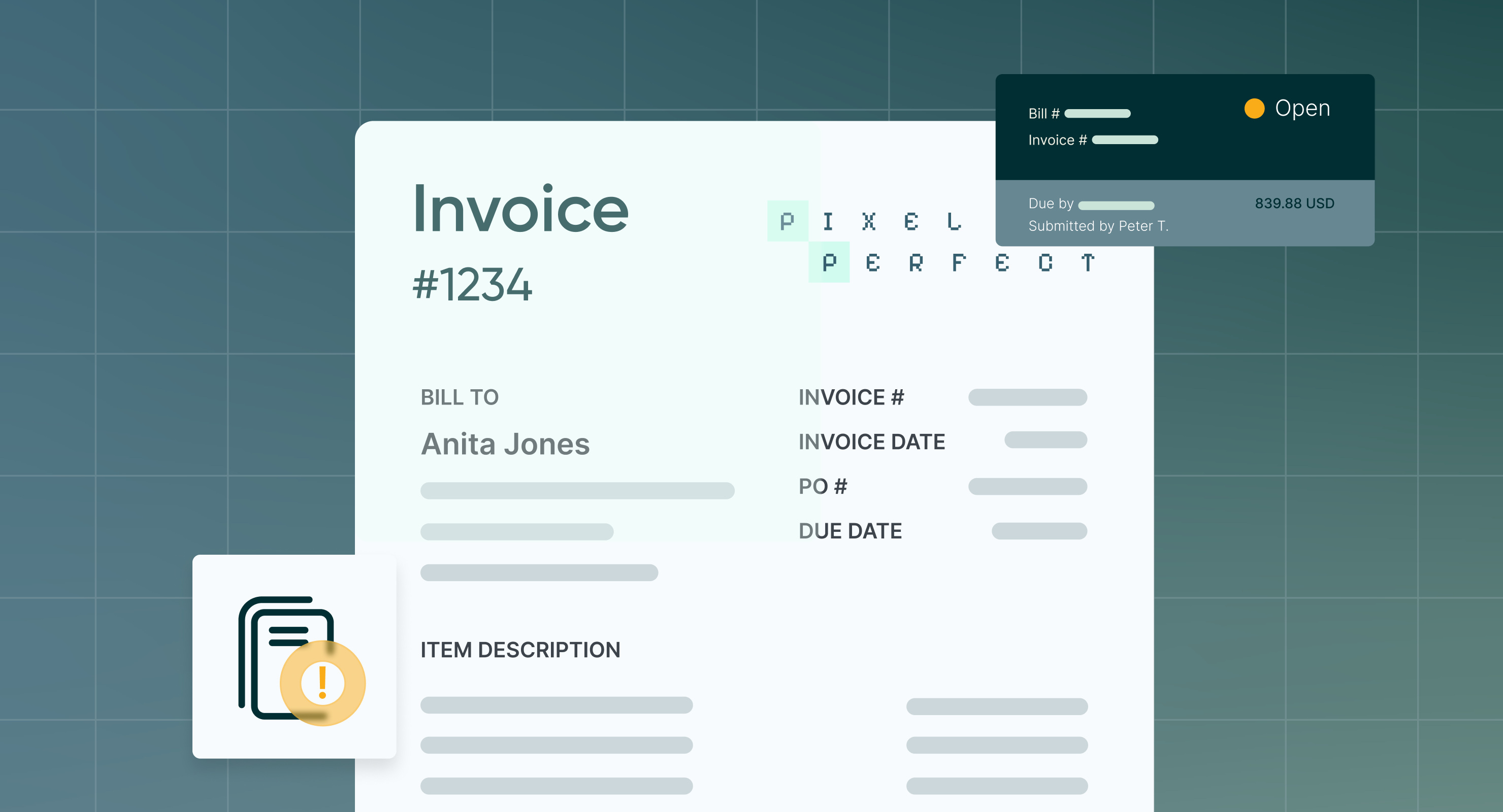
Open invoices often reflect deeper issues in procurement workflows, not just late payments. Discover how smarter purchasing, budget visibility, and approval alignment can reduce friction and make AP more predictable.
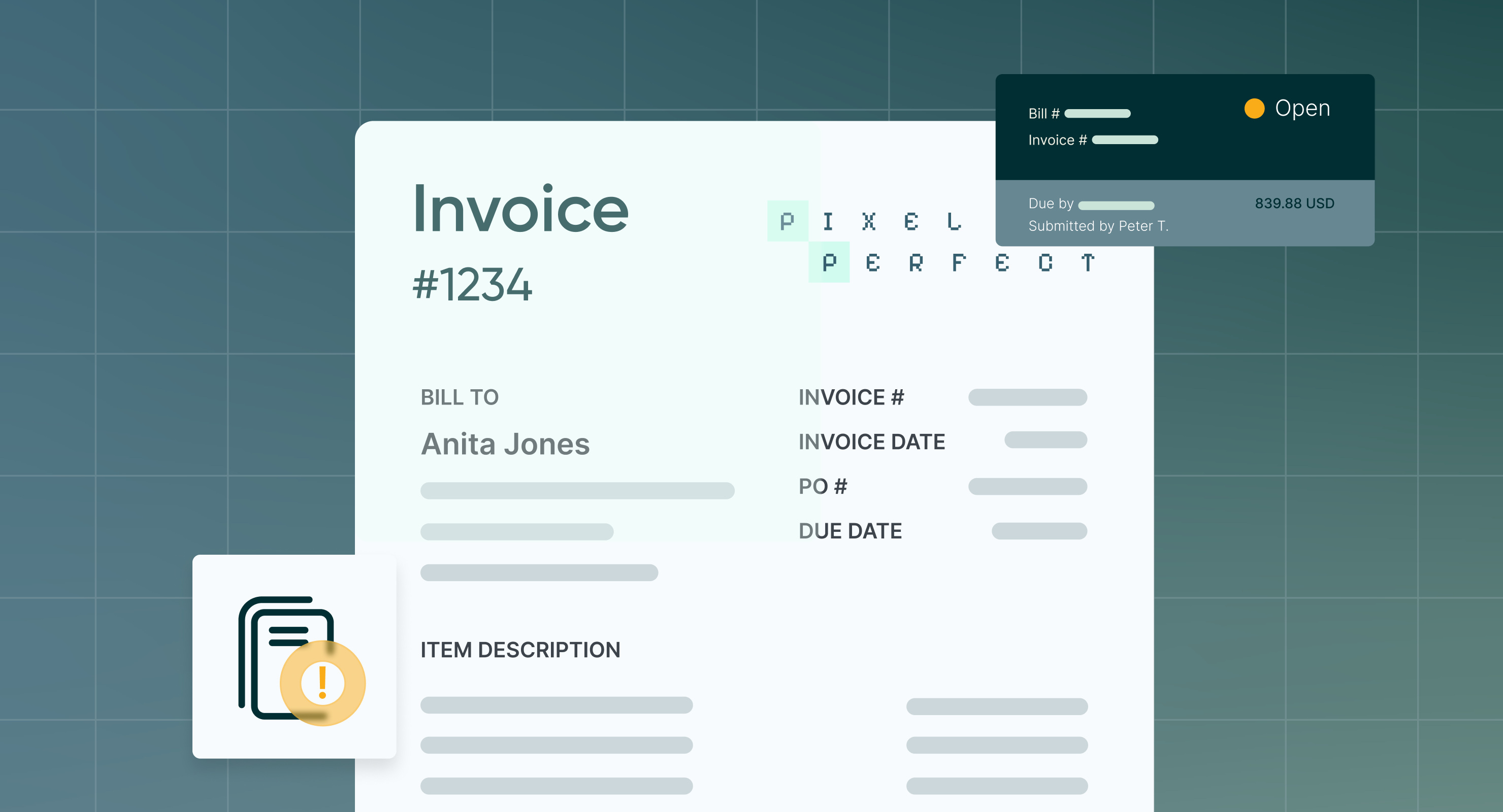
Open invoices often reflect deeper issues in procurement workflows, not just late payments. Discover how smarter purchasing, budget visibility, and approval alignment can reduce friction and make AP more predictable.
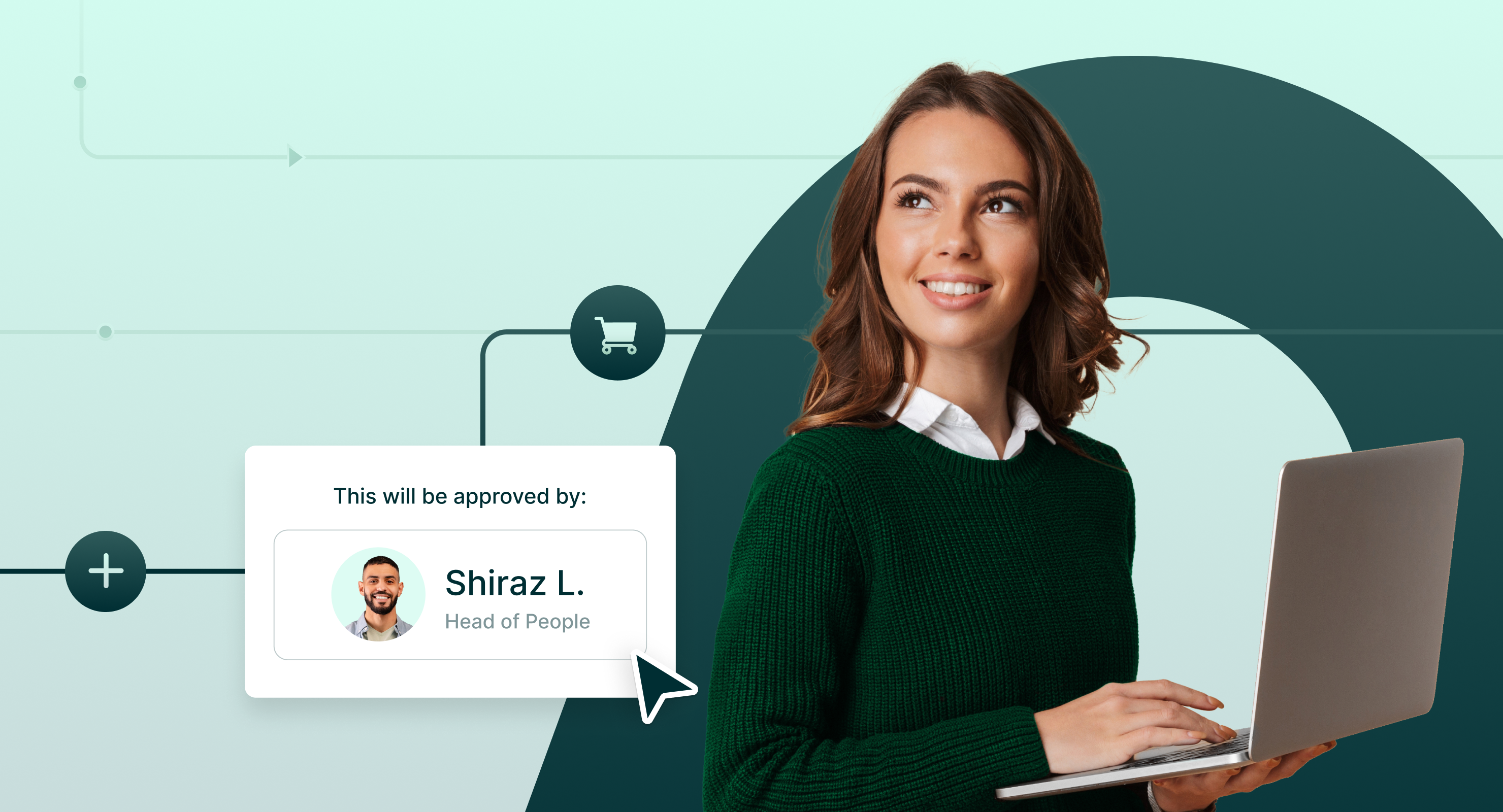
Accounts payable days is more than a finance metric—it reflects how well your organization manages spend. Learn how APD reveals process gaps, impacts outcomes, and why visibility and control are key to improving performance.
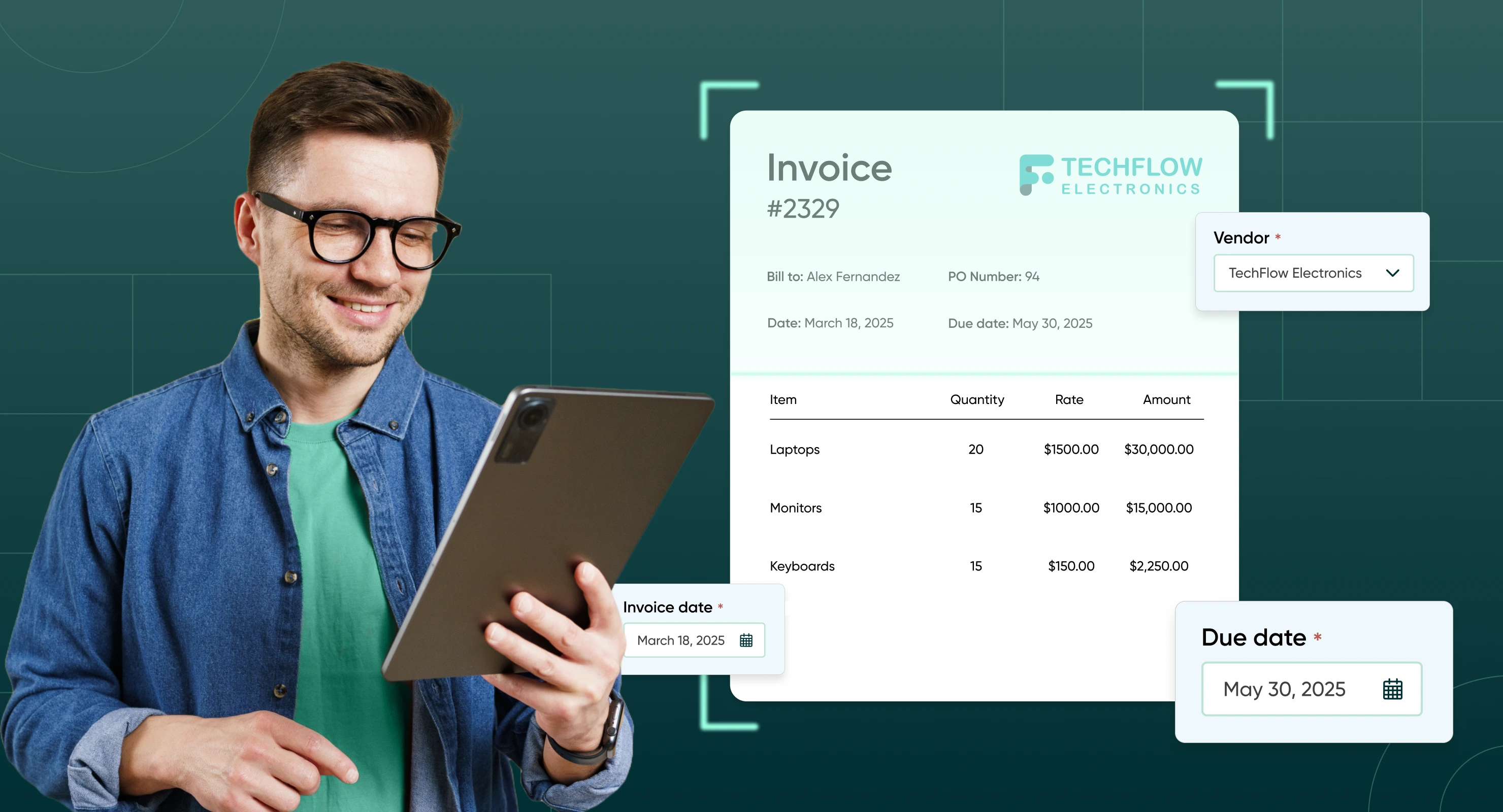
Invoice OCR transforms AP efficiency by automating data extraction, reducing errors, and speeding up invoice processing. Learn how mid-market businesses can integrate OCR for smarter financial workflows.
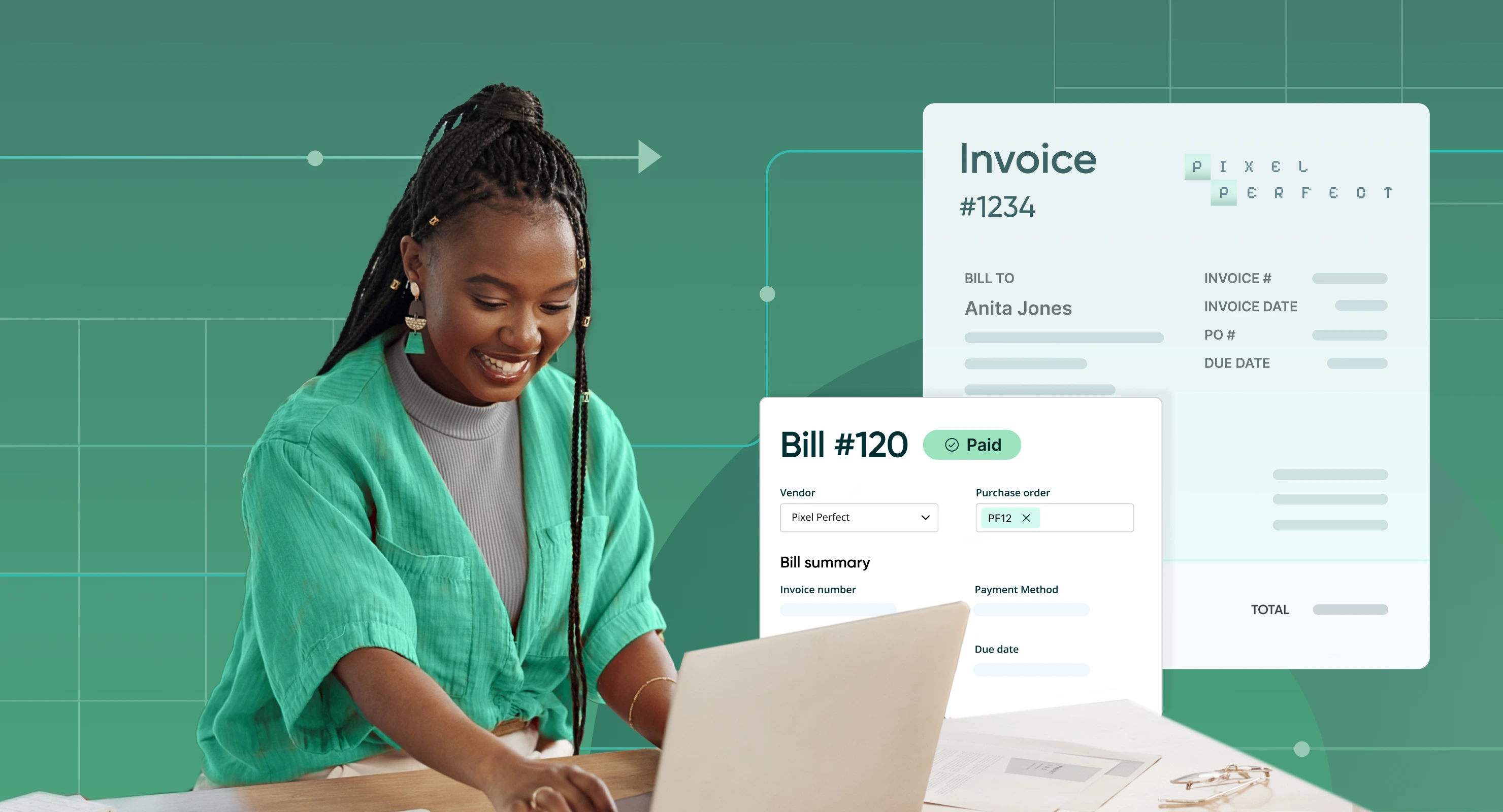
Struggling with slow approvals and invoice errors? This guide explores how automation, AI, and workflow optimization can reduce costs, improve accuracy, and enhance vendor relationships. Learn key strategies to streamline your AP process today.
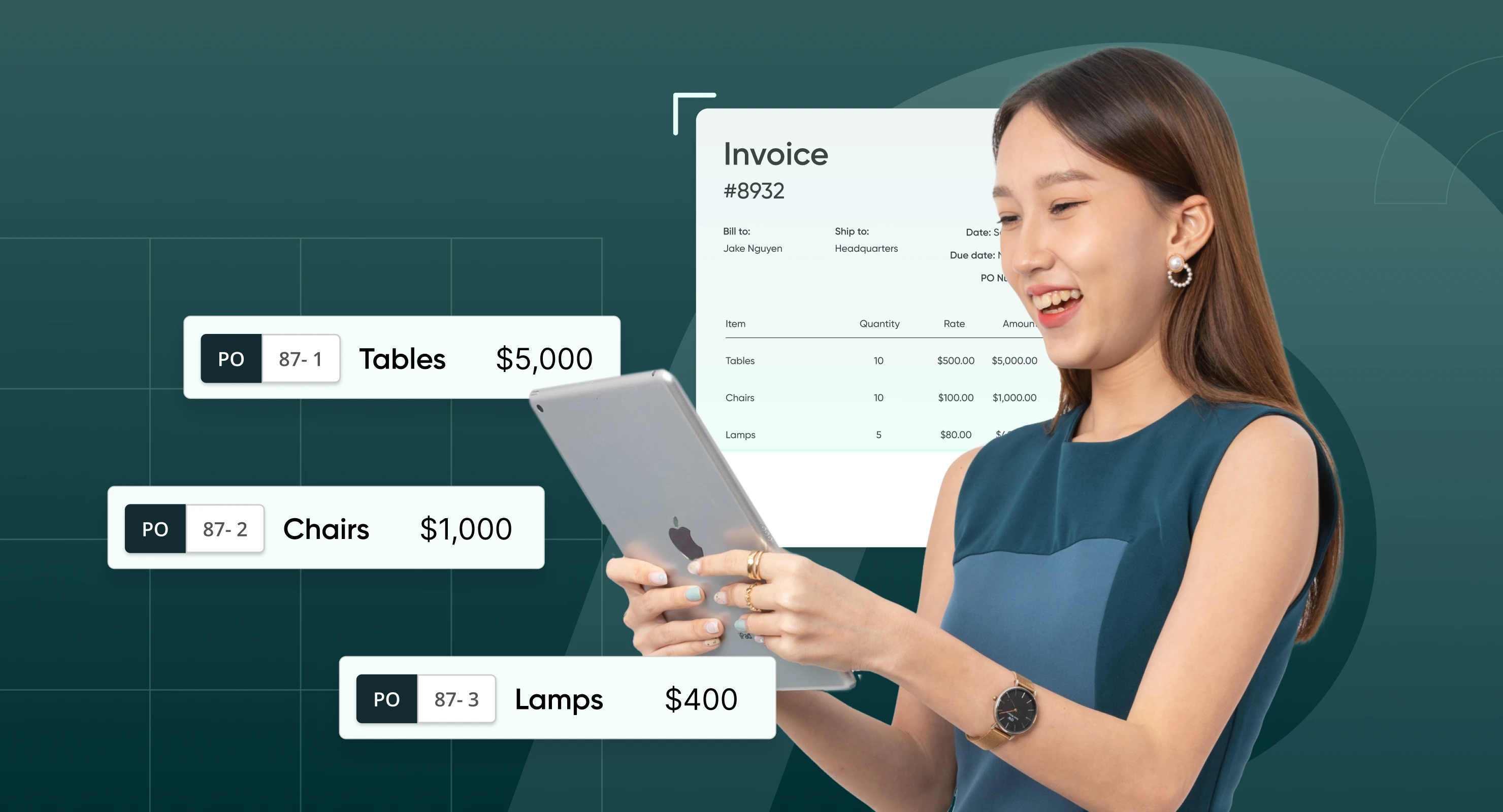
AI-powered invoice automation is transforming accounts payable for mid-sized businesses. By eliminating manual data entry, automating approvals, and connecting purchasing with payments, finance teams can cut processing time in half, reduce errors, and gain real-time visibility into spend.

Struggling with invoice delays, duplicate payments, or compliance issues? This step-by-step guide walks you through optimizing your accounts payable process to cut costs, improve accuracy, and enhance financial visibility with automation tools and strategies.
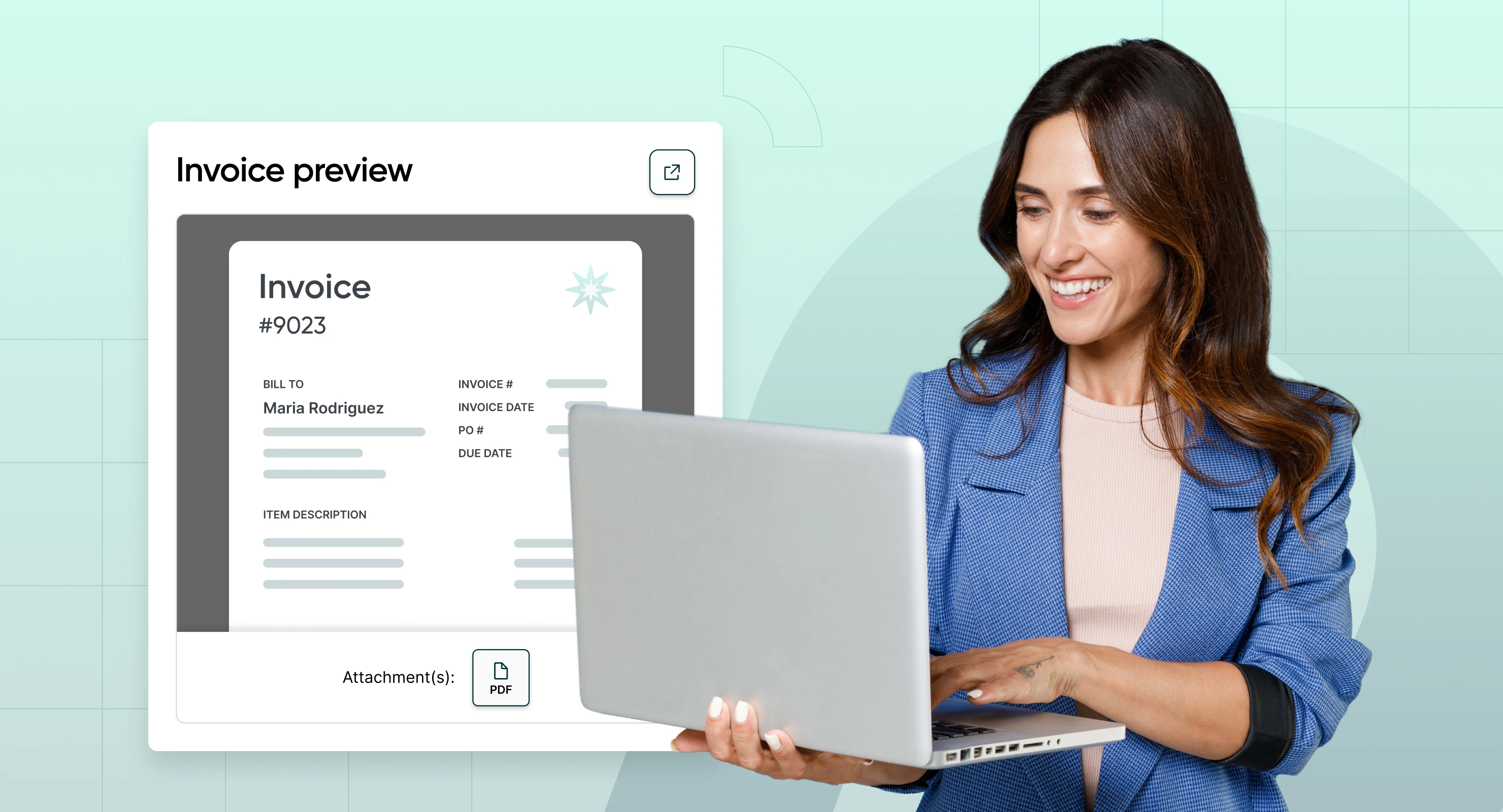
A modern invoice management strategy digitizes, automates and streamlines invoice workflows. This 2025 guide covers invoice management essentials, key processes, and best practices to help your business build a robust accounts payable strategy in the new year.
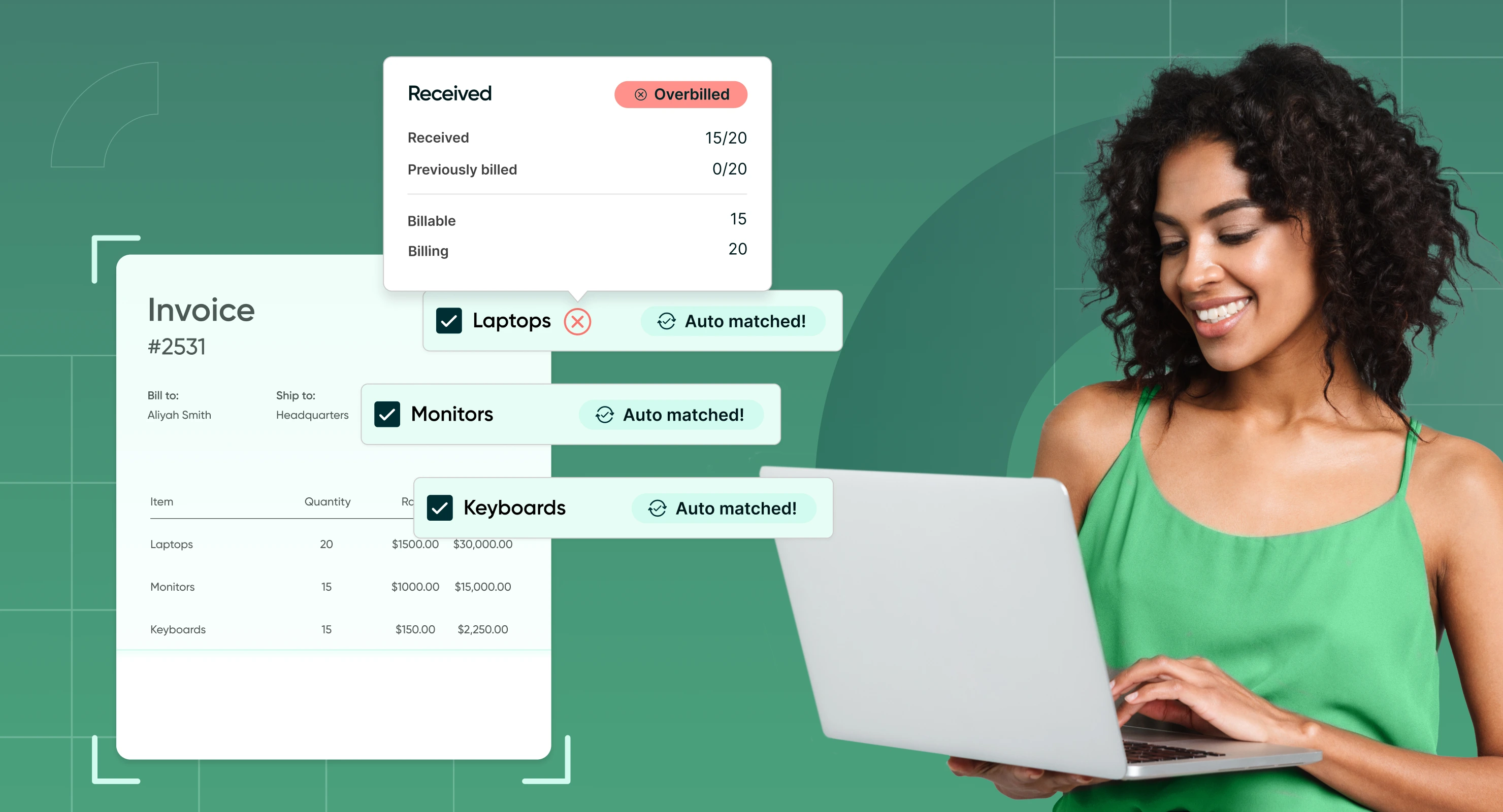
Invoice approval software is crucial for businesses managing multiple vendors and payment cycles. This 2025 guide explains how the right software can automate critical accounts payable (AP) tasks, reduce errors, and ensure compliance.
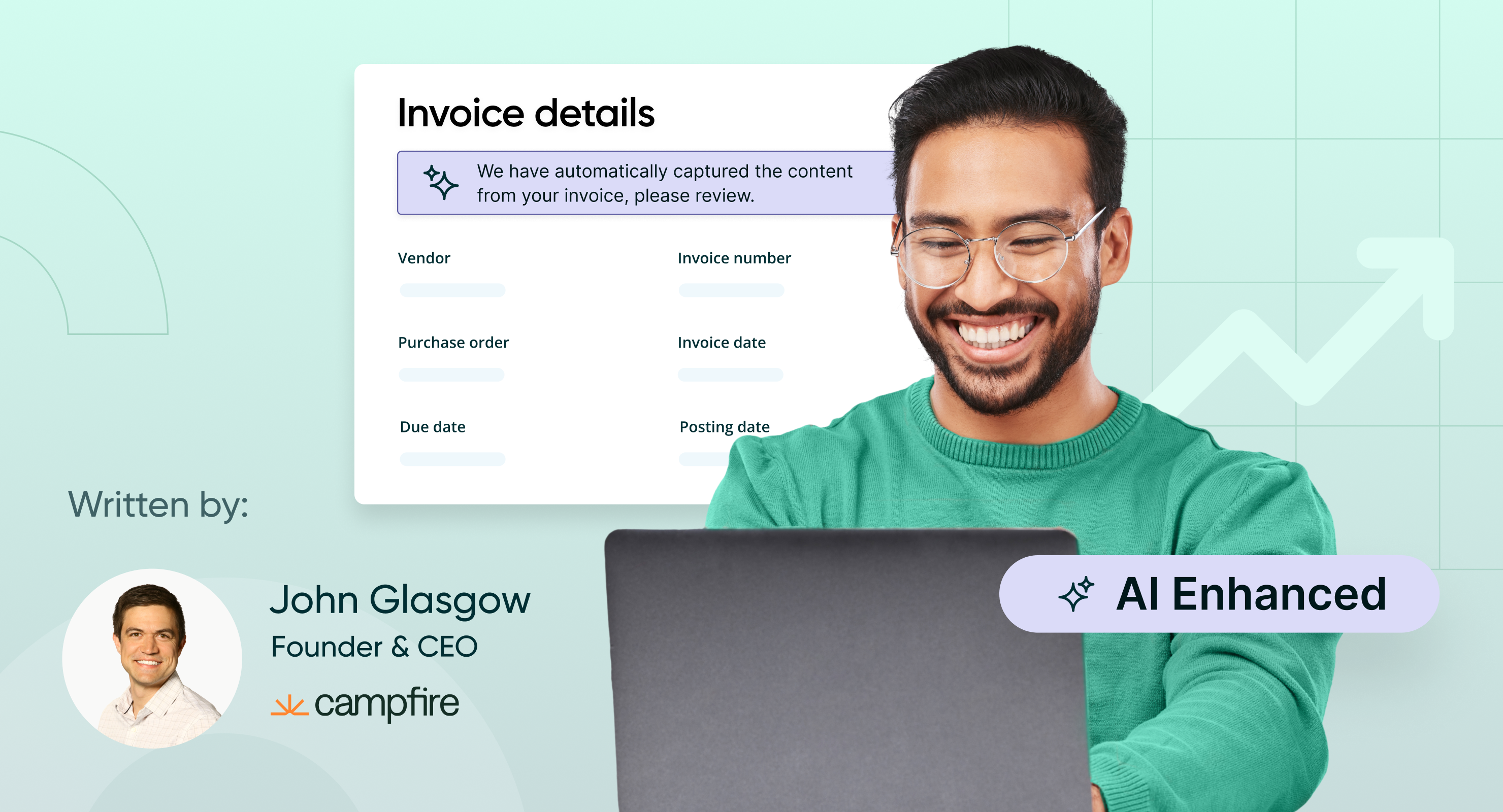
Working in Silicon Valley for the past 15 years, John Glasgow, CEO of Campfire, has had a front-row seat to the rapidly evolving AP landscape. In this exclusive Op-Ed, John shares three trends shaping modern accounting.

CFOs, your AP and procurement teams are operating in silos, and it’s costing you. Learn why ERP systems aren’t enough and how P2P software bridges the gap to deliver real-time control and cost savings.

Explore the best accounts payable software for mid-sized businesses in 2026. Compare top AP automation tools, key features, and challenges to find the right fit for efficiency, control, and growth.
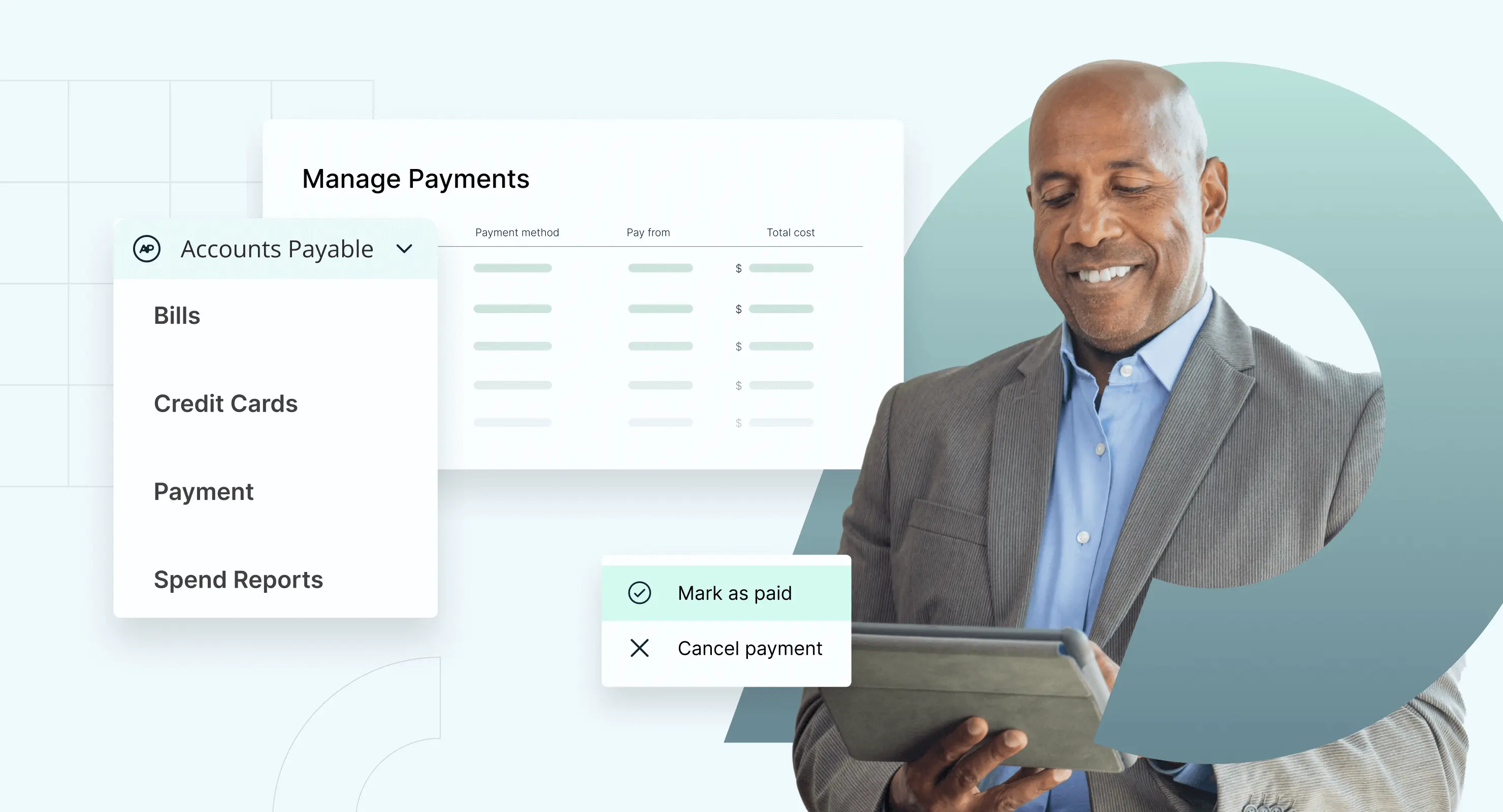
Accounts payable work happens before the ERP records the transaction. This guide breaks down how invoices move from intake to posting, what information needs to carry through, and the most common ways AP connects to an ERP in practice.